Warning: Illegal string offset 'parentstr' in /home/wwwroot/cczh004/wwwroot/include/func.class.php on line 246
Notice: Uninitialized string offset: 0 in /home/wwwroot/cczh004/wwwroot/include/func.class.php on line 246
您当前所在位置:首页 > 栏目不存在
REDHAT企业版LINUX5.0安装过程图解教程
网络 佚名2008-09-08
Warning: Illegal string offset 'id' in /home/wwwroot/cczh004/wwwroot/show.php on line 80
Notice: Uninitialized string offset: 0 in /home/wwwroot/cczh004/wwwroot/show.php on line 80
Warning: Illegal string offset 'classname' in /home/wwwroot/cczh004/wwwroot/show.php on line 81
Notice: Uninitialized string offset: 0 in /home/wwwroot/cczh004/wwwroot/show.php on line 81
5654
Warning: Illegal string offset 'id' in /home/wwwroot/cczh004/wwwroot/show.php on line 80
Notice: Uninitialized string offset: 0 in /home/wwwroot/cczh004/wwwroot/show.php on line 80
Warning: Illegal string offset 'classname' in /home/wwwroot/cczh004/wwwroot/show.php on line 81
Notice: Uninitialized string offset: 0 in /home/wwwroot/cczh004/wwwroot/show.php on line 81
5654
在经历了两次跳票以后, Red Hat于2007年3月14日正式发布了RHEL5. RHEL 5将是Red Hat的商业服务器操作系统版本的第四次重要版本发布, Red Hat酝酿发布RHEL 5已经超过了两年, 主要变化包括Linux内核由2.6.9升级为2.6.18, 支持Xen虚拟化技术, 集群存储等.RHEL5
在经历了两次跳票以后, Red Hat于2007年3月14日正式发布了RHEL5. RHEL 5将是Red Hat的商业服务器操作系统版本的第四次重要版本发布, Red Hat酝酿发布RHEL 5已经超过了两年, 主要变化包括Linux内核由2.6.9升级为2.6.18, 支持Xen虚拟化技术, 集群存储等.
RHEL5的版本主要分为Sever和Desktop两个版本。
具体来说,Server版本分为:
· Red Hat Enterprise Linux Advanced Platform - 对应以前的· Red Hat Enterprise Linux AS
· Red Hat Enterprise Linux - 对应以前的Red Hat Enterprise Linux AS(我所安装的版本)
Desktop版本分为:
· Red Hat Enterprise Linux Desktop - 对应以前的Red Hat Desktop
· Red Hat Enterprise Linux Desktop with Workstation option - 对应以前的Red Hat Enterprise Linux WS
下面就来说说怎么安装且需要注意什么地方. 放入光盘并设置光驱引导 进入提示检查光盘是否齐全的页面,时间比较长.一般确实认为自己的光盘没问题就跳过就好啦.
进入提示检查光盘是否齐全的页面,时间比较长.一般确实认为自己的光盘没问题就跳过就好啦.
RHEL5的版本主要分为Sever和Desktop两个版本。
具体来说,Server版本分为:
· Red Hat Enterprise Linux Advanced Platform - 对应以前的· Red Hat Enterprise Linux AS
· Red Hat Enterprise Linux - 对应以前的Red Hat Enterprise Linux AS(我所安装的版本)
Desktop版本分为:
· Red Hat Enterprise Linux Desktop - 对应以前的Red Hat Desktop
· Red Hat Enterprise Linux Desktop with Workstation option - 对应以前的Red Hat Enterprise Linux WS
下面就来说说怎么安装且需要注意什么地方. 放入光盘并设置光驱引导
 进入提示检查光盘是否齐全的页面,时间比较长.一般确实认为自己的光盘没问题就跳过就好啦.
进入提示检查光盘是否齐全的页面,时间比较长.一般确实认为自己的光盘没问题就跳过就好啦.
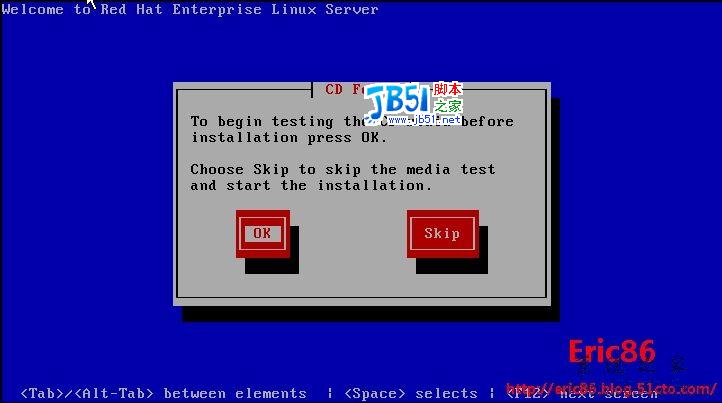
进入欢迎页面,直接下一步.
很赞哦!()
大图广告(830*140)



