Warning: Illegal string offset 'parentstr' in /home/wwwroot/chichuang/ku3.com.cn/include/func.class.php on line 246
Notice: Uninitialized string offset: 0 in /home/wwwroot/chichuang/ku3.com.cn/include/func.class.php on line 246
您当前所在位置:首页 > 栏目不存在
MAC怎么获取文件路径 MAC获取文件路径的四种方法
互联网 佚名2017-05-18
Warning: Illegal string offset 'id' in /home/wwwroot/chichuang/ku3.com.cn/show.php on line 80
Notice: Uninitialized string offset: 0 in /home/wwwroot/chichuang/ku3.com.cn/show.php on line 80
Warning: Illegal string offset 'classname' in /home/wwwroot/chichuang/ku3.com.cn/show.php on line 81
Notice: Uninitialized string offset: 0 in /home/wwwroot/chichuang/ku3.com.cn/show.php on line 81
9243
Warning: Illegal string offset 'id' in /home/wwwroot/chichuang/ku3.com.cn/show.php on line 80
Notice: Uninitialized string offset: 0 in /home/wwwroot/chichuang/ku3.com.cn/show.php on line 80
Warning: Illegal string offset 'classname' in /home/wwwroot/chichuang/ku3.com.cn/show.php on line 81
Notice: Uninitialized string offset: 0 in /home/wwwroot/chichuang/ku3.com.cn/show.php on line 81
9243
很多mac用户在初次使用macOS系统时候路径是比较难找的,下文小编就为大家带来MAC获取文件路径的四种方法,一起看看吧
很多mac用户在初次使用macOS系统时候路径是比较难找的,毕竟macOS和Windows还是有本质却不必的,那么像修改host文件以及查找APP文件我们改这么版呢?今天小编就整理了相关的mac路径教程,感兴趣的不要错过了哦!
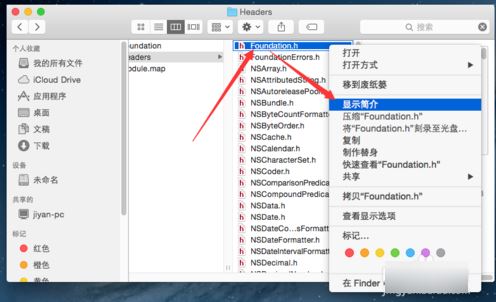
MAC怎么获取文件路径介绍
方法一:最简单的方法
右键文件或者文件夹,选择显示简介
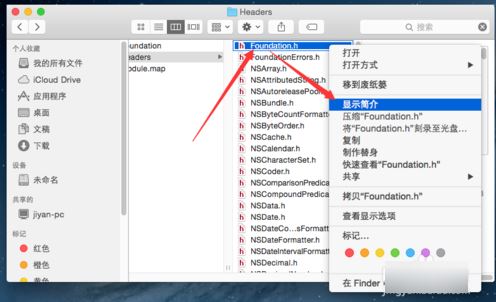
2在弹出来的窗口中找到位置,即为路径,在mac 10.10之前的系统是正常的路径,10.10开始是小箭头代替/显示,注意,路径没有包含文件名,在引用打的是后注意加上文件名及拓展名。
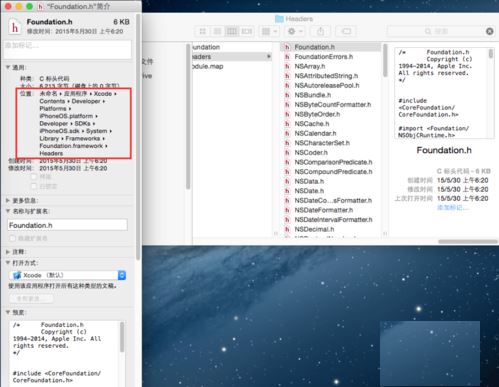
方法二:借助浏览器
打开浏览器,将文件拖动到浏览器的地址栏
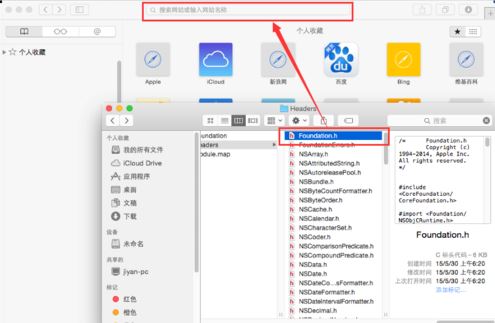
4这样即可获得文件路径,但此方法不能直接获得文件夹路径,即拖动文件夹获取不到路径。
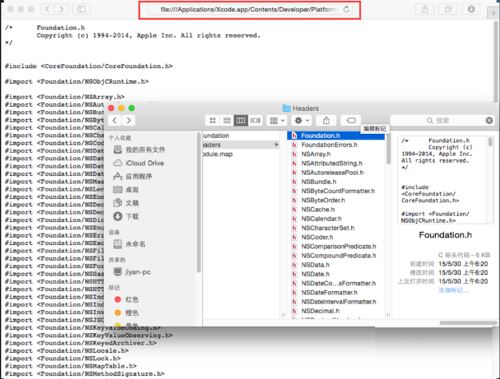
5方法三:借助终端
和浏览器一样,先打开终端,将文件或文件夹拖入到终端
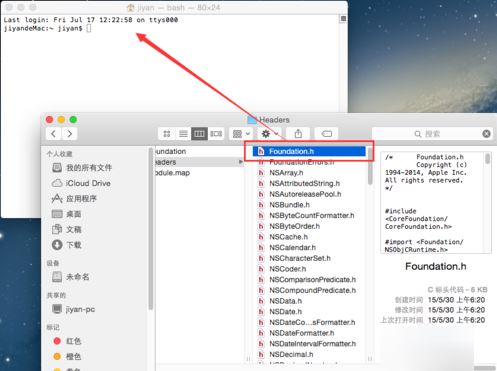
6这样就可以获得文件或者文件夹的路径,如图所示
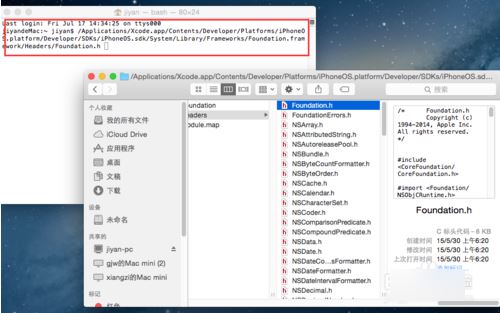
7方法四:一劳永逸的方法
首先打开应用程序
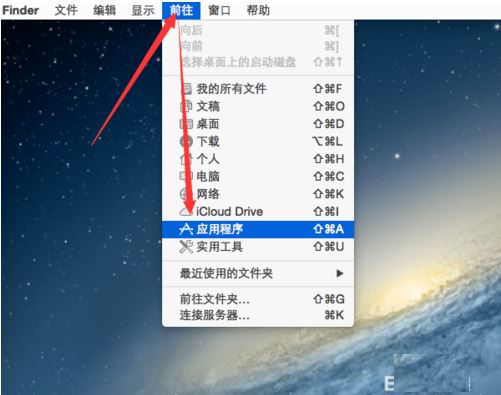
8找到Automator,双击打开

9接着双击服务

10按图示设置服务收到选定的文件或文件夹,位于Finder
很赞哦!()
大图广告(830*140)



