PostgreSQL
PostgreSQL之连接失败的问题及解决
PostgreSQL连接失败问题
问题
在pgAdmin中,将本地数据库连接的host由localhost或127.0.0.1改为自己的真实ip–10.xxx.xxx.xxx后,连接失败
报错如下:
psql: could not connect to server: Connection refused
Is the server running on host "my host name" (IP) and accepting
TCP/IP connections on port 5432?
解决
出现上述问题时,需修改postgresql.conf和pg_hba.conf文件。
此文件位于postgresql数据文件目录中,默认为/var/lib/pgsql/data/。
将postgresql.conf修改如下:listen_addresses = '*'。
pg_hba.conf中增加需要连接该数据库主机的ip地址。
如下所示,增加对主机10.xxx.xxx.xxx的信任。
host all all 10.xxx.xxx.xxx/32 trust
如上设置后,使用10.xxx.xxx.xxx可正常连接。
解释
原来,在客户端访问PostgreSQL数据库时,PostgreSQL会读取文件pg_hba.conf判定是否信任该主机,故所有需要连接PostgreSQL Server的主机都应当在pg_hba.conf中添加对其信任,即使是Server主机也不例外!
PostgreSQL连接出错 could not connect to server:Connection refused(0x0000274D/10061)
使用navicat连接本地PostgreSQL数据库时报错:
could not connect to server: Connection refused (0x0000274D/10061) Is the server running on host"localhost" (:1) and acceptingTCP/IP connections on port 5433 ?
could not connect to server: Connection refused (0x0000274D/10061) Is the server running on host"localhost" (127.0.0.1) and acceptingTCP/IP connections on port 5433?
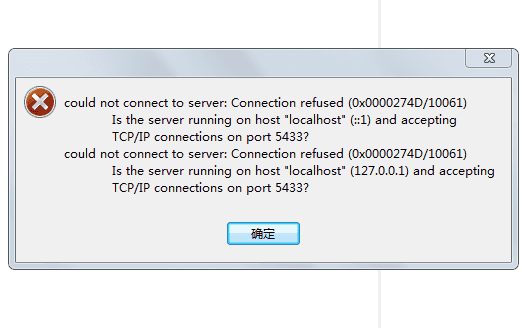
首先检查一下是不是没有启动PostgreSQL服务,因为没启动服务可能会报这个错误(我就是);
方法如下
win+R打开输进命令框,输进services.msc打开服务列表。
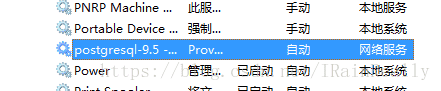
右键启动
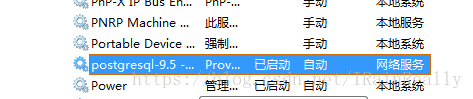
再次尝试连接数据库,观是否成功。
假如没成功那就入行以下步骤
1、在postgresql的安装文件夹\9.5\data\pg_hba.conf里面找到“# IPv4 local connections:”
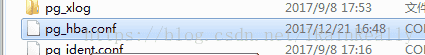
然后在这行上面添加“local pgsql all trust”,
在它下面的“host all all 127.0.0.1/32 md5”
下面添加一行,内容为“host all all 192.168.91.1/24 md5”

注:127.0.0.1/32和192.168.91.1/24中的32与24,用32表示该IP被固定,用24表示前3位固定,后面一位可以由自己设,这样,前3位ip地址与该设定相同的计算机就可以访问postgresql数据库。
2、PostgreSQL\9.5\data\postgresql.conf文件中,找到“#listen_addresses = 'localhost'”,把它改成“listen_addresses = '*'”。
这样,postgresql就可以监听所有ip地址的连接。

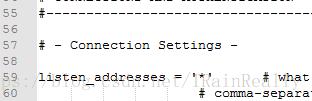
3、然后重启postgresql服务。假如系统启用了防火墙,请先关闭。假如要使用pgadmin连接遥程的数据库服务器,须在SSL的选项中选择答应。
总结
以上为个人经验,希望能给大家一个参考,也希望大家多多支持。



